This video shows how to place a patient on veno-venous ECMO. The author uses an Avalon catheter inserted into the right jugular vein. The Avalon catheter has an inflow lumen that takes blood from the IVC and SVC, and an outflow lumen that delivers blood towards the tricuspid valve. In this video, the author demonstrates the insertion of the Avalon catheter and the commencement of ECMO support.
This procedure was performed at the Freeman Hospital in Newcastle, UK. The procedure was performed by Mr. Stephen Clark, a Consultant Cardiothoracic and Transplant surgeon.
Disclaimer
The information and views presented on CTSNet.org represent the views of the authors and contributors of the material and not of CTSNet. Please review our full disclaimer page here.



thanks
you make it looks easy
thanks
you make it looks easy
Dear Author!
Can cou explain me please, how the double lumen cannulas on Jugular vein, as you said the highest one is outflow and the lowest one is inflow which takes blood from SVS. How can the machanism go on further?
What was the case, please. explain!
Dear Author!
Can cou explain me please, how the double lumen cannulas on Jugular vein, as you said the highest one is outflow and the lowest one is inflow which takes blood from SVS. How can the machanism go on further?
What was the case, please. explain!
The inflow and outflow cannulae are both in the one catheter for the avalon catheter. One is inside the other. That is why it is so useful. The other way to do it is two separate cannulae, outflow in fem vein and inflow right int jug.
The inflow and outflow cannulae are both in the one catheter for the avalon catheter. One is inside the other. That is why it is so useful. The other way to do it is two separate cannulae, outflow in fem vein and inflow right int jug.
Very useful. Thanks for posting.
Very useful. Thanks for posting.
thanks Joel for the always useful media on operative surgery
Just correct the typo:
right jugular vein to right INTERNAL jugular vein!
All the Best
Aristotle
thanks Joel for the always useful media on operative surgery
Just correct the typo:
right jugular vein to right INTERNAL jugular vein!
All the Best
Aristotle
The dilators provided with the Avalon Elite are excellent and enable single dilatation without the need for sequential dilatation described in this video. Over dilatation i.e. 30 Fr dilator for the 27 Fr cannula can greatly aid cannula placement without any increase in the risk of bleeding at the site of insertion
The cannula shown in this video appears to be high without the tip of the cannula lying within the IVC as it is designed to be. A cannula positioned in this way often provides sufficient support but may increase the risk of right atrial perforation and subsequent tamponade.
The dilators provided with the Avalon Elite are excellent and enable single dilatation without the need for sequential dilatation described in this video. Over dilatation i.e. 30 Fr dilator for the 27 Fr cannula can greatly aid cannula placement without any increase in the risk of bleeding at the site of insertion
The cannula shown in this video appears to be high without the tip of the cannula lying within the IVC as it is designed to be. A cannula positioned in this way often provides sufficient support but may increase the risk of right atrial perforation and subsequent tamponade.
Wonderful video that details all the important points about inserting the Avalon Cannula. I am working on a video to review all the pitfalls of postop care and troubleshooting. Nice job!
Wonderful video that details all the important points about inserting the Avalon Cannula. I am working on a video to review all the pitfalls of postop care and troubleshooting. Nice job!